A.Cara menambahkan animasi pada blog
adapun langkah-langkah dalam memasang widget animasi bergerak yaitu :
- masuk atau login ke blog kalian
- klik Rancangan / Design kemudian klik Elemen laman / page Elements
- Lalu klik tambah gadget / add gadget , setelah di klik akan muncul banyak pilihan ..
- pilih HTML/JAVA SCRIPT
- lalu copy pastekan script-script berikut ini ( sebaiknya jangan di beri judul )
script di bawah ini telah di setting sedimikian rupa agar animasi tersebut ada tepat di pojok kiri bawah blog . jika kalian tidak mau animasi tersebut berada di pojok kiri bawah blog kalian .. silakan kalian hapus atau edit kembali script yang berwarna hijau pada contoh di bawah ini setelah gambar animasi ..
| Animasi Helikopter Gif |
<div style="position: fixed; bottom: 0px; left: 10px;width:110px;height:130px;"><a href="http://zengbogel.blogspot.com/2011/11/cara-pasang-animasi-lucu-pada-blog.html" target="_blank"><img border="0" src="http://content.sweetim.com/sim/cpie/emoticons/00020389.gif" title="widget animasi lucu bergerak atau gif" alt="animasi bergerak naruto dan onepiece"/></a><small><center><a href="http://zengbogel.blogspot.com/2011/11/cara-pasang-animasi-lucu-pada-blog.html" target="_blank">animasi bergerak helikopter</a></center></small></div>
adapun script widget animasi yang lainnya dan bisa anda letakan di pojok blog dan banyak lagi yang telah saya temukan di mbah google , lihat di bawah ini : (cara membuat nimasi bergerak di pojok blog kalian ).
tinggal copy paste'in saja yaa .:
tinggal copy paste'in saja yaa .:
<div style="position: fixed; bottom: 0px; left: 10px;width:130px;height:160px;"><a href="www.zengbogel.blogspot.com" target="_blank"><img border="0" src="http://s.myniceprofile.com/myspacepic/742/th/74214.gif" title="My widget" alt="animasi bergerak gif" /></a><small><center><a href="http://zengbogel.blogspot.com/2011/12/download-game.htmll" target="_blank">My Widget</a></center></small></div>
<div style="position: fixed; bottom: 0px; left: 10px;width:130px;height:160px;"><a href="www.zengbogel.blogspot.com" target="_blank"><img border="0" src="http://s.myniceprofile.com/myspacepic/466/th/46606.gif" title="My widget" alt="animasi bergerak gif" /></a><small><center><a href="http://zengbogel.blogspot.com/2011/12/download-game.htmll" target="_blank">My Widget</a></center></small></div>
<div style="position: fixed; bottom: 0px; left: 10px;width:130px;height:160px;"><a href="www.zengbogel.blogspot.com" target="_blank"><img border="0" src="http://s.myniceprofile.com/myspacepic/1/th/152.gif" title="My widget" alt="animasi bergerak gif" /></a><small><center><a href="http://zengbogel.blogspot.com/2011/12/download-game.htmll" target="_blank">My Widget</a></center></small></div>
<div style="position: fixed; bottom: 0px; left: 10px;width:130px;height:160px;"><a href="www.zengbogel.blogspot.com" target="_blank"><img border="0" src="http://s.myniceprofile.com/myspacepic/198/th/19809.gif" title="My widget" alt="animasi bergerak gif" /></a><small><center><a href="http://zengbogel.blogspot.com/2011/12/download-game.htmll" target="_blank">My Widget</a></center></small></div>
<div style="position: fixed; bottom: 0px; left: 10px;width:130px;height:160px;"><a href="www.zengbogel.blogspot.com" target="_blank"><img border="0" src="http://s.myniceprofile.com/myspacepic/3/th/312.gif" title="My widget" alt="animasi bergerak gif" /></a><small><center><a href="http://zengbogel.blogspot.com/2011/12/download-game.htmll" target="_blank">My Widget</a></center></small></div>
<div style="position: fixed; bottom: 0px; left: 10px;width:130px;height:160px;"><a href="www.zengbogel.blogspot.com" target="_blank"><img border="0" src="http://i.mnpls.com/715/71510.gif" title="My widget" alt="animasi bergerak gif" /></a><small><center><a href="http://zengbogel.blogspot.com/2011/12/download-game.htmll" target="_blank">My Widget</a></center></small></div>
<div style="position: fixed; bottom: 0px; left: 10px;width:130px;height:160px;"><a href="www.zengbogel.blogspot.com" target="_blank"><img border="0" src="http://s.myniceprofile.com/myspacepic/59/th/5990.gif" title="My widget" alt="animasi bergerak gif" /></a><small><center><a href="http://zengbogel.blogspot.com/2011/12/download-game.htmll" target="_blank">My Widget</a></center></small></div>
<div style="position: fixed; bottom: 0px; left: 10px;width:130px;height:160px;"><a href="www.zengbogel.blogspot.com" target="_blank"><img border="0" src="http://s.myniceprofile.com/myspacepic/110/th/11046.gif" title="My widget" alt="animasi bergerak gif" /></a><small><center><a href="http://zengbogel.blogspot.com/2011/12/download-game.htmll" target="_blank">My Widget</a></center></small></div>
<div style="position: fixed; bottom: 0px; left: 10px;width:130px;height:160px;"><a href="www.zengbogel.blogspot.com" target="_blank"><img border="0" src="http://s.myniceprofile.com/myspacepic/0/th/72.gif" title="My widget" alt="animasi bergerak gif" /></a><small><center><a href="http://zengbogel.blogspot.com/2011/12/download-game.htmll" target="_blank">My Widget</a></center></small></div>
<div style="position: fixed; bottom: 0px; left: 10px;width:130px;height:160px;"><a href="www.zengbogel.blogspot.com" target="_blank"><img border="0" src="http://s.myniceprofile.com/myspacepic/229/th/22949.gif" title="My widget" alt="animasi bergerak gif" /></a><small><center><a href="http://zengbogel.blogspot.com/2011/12/download-game.htmll" target="_blank">My Widget</a></center></small></div>
<div style="position: fixed; bottom: 0px; left: 10px;width:130px;height:160px;"><a href="www.zengbogel.blogspot.com" target="_blank"><img border="0" src="http://s.myniceprofile.com/myspacepic/2/th/257.gif" title="My widget" alt="animasi bergerak gif" /></a><small><center><a href="http://zengbogel.blogspot.com/2011/12/download-game.htmll" target="_blank">My Widget</a></center></small></div>
<div style="position: fixed; bottom: 0px; left: 10px;width:130px;height:160px;"><a href="www.zengbogel.blogspot.com" target="_blank"><img border="0" src="http://s.myniceprofile.com/myspacepic/740/th/74084.gif" title="My widget" alt="animasi bergerak gif" /></a><small><center><a href="http://zengbogel.blogspot.com/2011/12/download-game.htmll" target="_blank">My Widget</a></center></small></div>
<div style="position: fixed; bottom: 0px; left: 10px;width:130px;height:160px;"><a href="www.zengbogel.blogspot.com" target="_blank"><img border="0" src="http://s.myniceprofile.com/myspacepic/197/th/19769.gif" title="My widget" alt="animasi bergerak gif" /></a><small><center><a href="http://zengbogel.blogspot.com/2011/12/download-game.htmll" target="_blank">My Widget</a></center></small></div>
<div style="position: fixed; bottom: 0px; left: 10px;width:130px;height:160px;"><a href="www.zengbogel.blogspot.com" target="_blank"><img border="0" src="http://s.myniceprofile.com/myspacepic/458/th/45845.gif" title="My widget" alt="animasi bergerak gif" /></a><small><center><a href="http://zengbogel.blogspot.com/2011/12/download-game.htmll" target="_blank">My Widget</a></center></small></div>
<div style="position: fixed; bottom: 0px; left: 10px;width:130px;height:160px;"><a href="www.zengbogel.blogspot.com" target="_blank"><img border="0" src="http://s.myniceprofile.com/myspacepic/2/th/219.gif" title="My widget" alt="animasi bergerak gif" /></a><small><center><a href="http://zengbogel.blogspot.com/2011/12/download-game.htmll" target="_blank">My Widget</a></center></small></div>
<div style="position: fixed; bottom: 0px; left: 10px;width:130px;height:160px;"><a href="www.zengbogel.blogspot.com" target="_blank"><img border="0" src="http://s.myniceprofile.com/myspacepic/1031/th/103123.gif" title="My widget" alt="animasi bergerak gif" /></a><small><center><a href="http://zengbogel.blogspot.com/2011/12/download-game.htmll" target="_blank">My Widget</a></center></small></div>
<div style="position: fixed; bottom: 0px; left: 10px;width:130px;height:160px;"><a href="www.zengbogel.blogspot.com" target="_blank"><img border="0" src="http://s.myniceprofile.com/myspacepic/439/th/43917.gif" title="My widget" alt="animasi bergerak gif" /></a><small><center><a href="http://zengbogel.blogspot.com/2011/12/download-game.htmll" target="_blank">My Widget</a></center></small></div>
<div style="position: fixed; bottom: 0px; left: 10px;width:130px;height:160px;"><a href="www.zengbogel.blogspot.com" target="_blank"><img border="0" src="http://s.myniceprofile.com/myspacepic/466/th/46602.gif" title="My widget" alt="animasi bergerak gif" /></a><small><center><a href="http://zengbogel.blogspot.com/2011/12/download-game.htmll" target="_blank">My Widget</a></center></small></div>
<div style="position: fixed; bottom: 0px; left: 10px;width:130px;height:160px;"><a href="www.zengbogel.blogspot.com" target="_blank"><img border="0" src="http://s.myniceprofile.com/myspacepic/1028/th/102882.gif" title="My widget" alt="animasi bergerak gif" /></a><small><center><a href="http://zengbogel.blogspot.com/2011/12/download-game.htmll" target="_blank">My Widget</a></center></small></div>
<div style="position: fixed; bottom: 0px; left: 10px;width:130px;height:160px;"><a href="www.zengbogel.blogspot.com" target="_blank"><img border="0" src="http://s.myniceprofile.com/myspacepic/438/th/43833.gif" title="My widget" alt="animasi bergerak gif" /></a><small><center><a href="http://zengbogel.blogspot.com/2011/12/download-game.htmll" target="_blank">My Widget</a></center></small></div>
<div style="position: fixed; bottom: 0px; left: 10px;width:130px;height:160px;"><a href="www.zengbogel.blogspot.com" target="_blank"><img border="0" src="http://s.myniceprofile.com/myspacepic/485/th/48554.gif" title="My widget" alt="animasi bergerak gif" /></a><small><center><a href="http://zengbogel.blogspot.com/2011/12/download-game.htmll" target="_blank">My Widget</a></center></small></div>
<div style="position: fixed; bottom: 0px; left: 10px;width:130px;height:160px;"><a href="www.zengbogel.blogspot.com" target="_blank"><img border="0" src="http://s.myniceprofile.com/myspacepic/212/th/21215.gif" title="My widget" alt="animasi bergerak gif" /></a><small><center><a href="http://zengbogel.blogspot.com/2011/12/download-game.htmll" target="_blank">My Widget</a></center></small></div>
<div style="position: fixed; bottom: 0px; left: 10px;width:130px;height:160px;"><a href="www.zengbogel.blogspot.com" target="_blank"><img border="0" src="http://s.myniceprofile.com/myspacepic/243/th/24365.gif" title="My widget" alt="animasi bergerak gif" /></a><small><center><a href="http://zengbogel.blogspot.com/2011/12/download-game.htmll" target="_blank">My Widget</a></center></small></div>
<div style="position: fixed; bottom: 0px; left: 10px;width:130px;height:160px;"><a href="www.zengbogel.blogspot.com" target="_blank"><img border="0" src="http://s.myniceprofile.com/myspacepic/102/th/10221.gif" title="My widget" alt="animasi bergerak gif" /></a><small><center><a href="http://zengbogel.blogspot.com/2011/12/download-game.htmll" target="_blank">My Widget</a></center></small></div>
<div style="position: fixed; bottom: 0px; left: 10px;width:130px;height:160px;"><a href="www.zengbogel.blogspot.com" target="_blank"><img border="0" src="http://s.myniceprofile.com/myspacepic/539/th/53966.gif" title="My widget" alt="animasi bergerak gif" /></a><small><center><a href="http://zengbogel.blogspot.com/2011/12/download-game.htmll" target="_blank">My Widget</a></center></small></div>
<div style="position: fixed; bottom: 0px; left: 10px;width:130px;height:160px;"><a href="www.zengbogel.blogspot.com" target="_blank"><img border="0" src="http://s.myniceprofile.com/myspacepic/102/th/10235.gif" title="My widget" alt="animasi bergerak gif" /></a><small><center><a href="http://zengbogel.blogspot.com/2011/12/download-game.htmll" target="_blank">My Widget</a></center></small></div>
<div style="position: fixed; bottom: 0px; left: 10px;width:130px;height:160px;"><a href="www.zengbogel.blogspot.com" target="_blank"><img border="0" src="http://s.myniceprofile.com/myspacepic/228/th/22801.gif" title="My widget" alt="animasi bergerak gif" /></a><small><center><a href="http://zengbogel.blogspot.com/2011/12/download-game.htmll" target="_blank">My Widget</a></center></small></div>
<div style="position: fixed; bottom: 0px; left: 10px;width:130px;height:160px;"><a href="www.zengbogel.blogspot.com" target="_blank"><img border="0" src="http://s.myniceprofile.com/myspacepic/460/th/46008.jpg" title="My widget" alt="animasi bergerak gif" /></a><small><center><a href="http://zengbogel.blogspot.com/2011/12/download-game.htmll" target="_blank">My Widget</a></center></small></div>
<div style="position: fixed; bottom: 0px; left: 10px;width:130px;height:160px;"><a href="www.zengbogel.blogspot.com" target="_blank"><img border="0" src="http://s.myniceprofile.com/myspacepic/712/th/71266.gif" title="My widget" alt="animasi bergerak gif" /></a><small><center><a href="http://zengbogel.blogspot.com/2011/12/download-game.htmll" target="_blank">My Widget</a></center></small></div>
<div style="position: fixed; bottom: 0px; left: 10px;width:130px;height:160px;"><a href="www.zengbogel.blogspot.com" target="_blank"><img border="0" src="http://s.myniceprofile.com/myspacepic/656/th/65649.gif" title="My widget" alt="animasi bergerak gif" /></a><small><center><a href="http://zengbogel.blogspot.com/2011/12/download-game.htmll" target="_blank">My Widget</a></center></small></div>
<div style="position: fixed; bottom: 0px; left: 10px;width:130px;height:160px;"><a href="www.zengbogel.blogspot.com" target="_blank"><img border="0" src="http://s.myniceprofile.com/myspacepic/539/th/53972.gif" title="My widget" alt="animasi bergerak gif" /></a><small><center><a href="http://zengbogel.blogspot.com/2011/12/download-game.htmll" target="_blank">My Widget</a></center></small></div>
<div style="position: fixed; bottom: 0px; left: 10px;width:130px;height:160px;"><a href="www.zengbogel.blogspot.com" target="_blank"><img border="0" src="http://s.myniceprofile.com/myspacepic/461/th/46105.jpg" title="My widget" alt="animasi bergerak gif" /></a><small><center><a href="http://zengbogel.blogspot.com/2011/12/download-game.htmll" target="_blank">My Widget</a></center></small></div>
<div style="position: fixed; bottom: 0px; left: 10px;width:130px;height:160px;"><a href="www.zengbogel.blogspot.com" target="_blank"><img border="0" src="http://s.myniceprofile.com/myspacepic/471/th/47146.jpg" title="My widget" alt="animasi bergerak gif" /></a><small><center><a href="http://zengbogel.blogspot.com/2011/12/download-game.htmll" target="_blank">My Widget</a></center></small></div>
<div style="position: fixed; bottom: 0px; left: 10px;width:130px;height:160px;"><a href="www.zengbogel.blogspot.com" target="_blank"><img border="0" src="http://s.myniceprofile.com/myspacepic/692/th/69207.gif" title="My widget" alt="animasi bergerak gif" /></a><small><center><a href="http://zengbogel.blogspot.com/2011/12/download-game.htmll" target="_blank">My Widget</a></center></small></div>
<div style="position: fixed; bottom: 0px; left: 10px;width:130px;height:160px;"><a href="www.zengbogel.blogspot.com" target="_blank"><img border="0" src="http://s.myniceprofile.com/myspacepic/539/th/53973.gif" title="My widget" alt="animasi bergerak gif" /></a><small><center><a href="http://zengbogel.blogspot.com/2011/12/download-game.htmll" target="_blank">My Widget</a></center></small></div>
B.Cara mengganti tamplate blog
Mengganti template blogger dengan metode copy & paste kode template merupakan metode yang baik dan benar, dan tidak menyebabkan perubahan acak pada template, simak langkah-langkah mengganti template blogger berikut ini;
- Pilih dan Dowload template blogger disini
- Extract file zip untuk membuka folder template
- Pilih file xml (template blogger), kemudian
- Klik kanan pada template dan pilih open with notepad dan copy semua kode template
- Login ke blogger > Template > Pilih Edit Html
- Select all dan hapus semua kode template yang lama, dan
- Paste kan kode template yang baru.
- Terakhir save template dan lihat hasilnya.
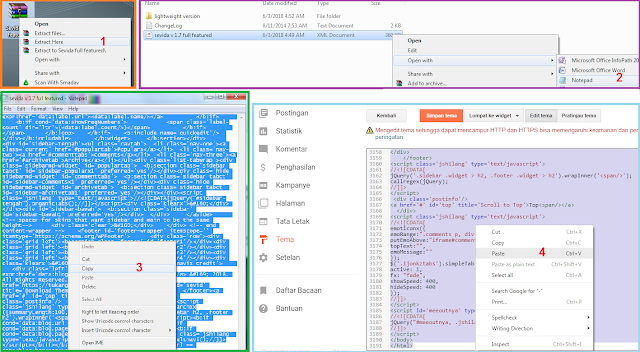 |
| Mengganti template blogger via copy & paste kode |
Yang harus dilakukan setelah mengganti template
Setelah mengganti template blog, ada hal-hal penting yang tidak boleh ditinggalkan karena ini menyangkut keberadaan situs blog anda di serp (search engine result page). Yang harus anda lakukan setelah mengganti template adalah;
- Memasang kembali kode google analytics
- Memasang kode verifikasi webmaster tool,
- Memasang atau menata widget dan menu situs blog, lalu
- Memasang kembali kode iklan jika situs sudah dimonetize sebelumnya.
C.Cara membuat efek gelembung
Efek Gelembung pada kursor ini akan mengikuti kemanapun kursor bergerak
ini membuat efek yang agak natural untuk Cursor blog kita :)efek ini bisa langsung dilihat di halaman ini,maaf saya tidak bisa berpanjang lebar karena sobat mungkin juga sudah tau jadi saya tidak usah berpanjang lebar lagi :P
Berikut caranya :
1.Masuk ke akun Blogger sobat
2.Pilih menu Tata Letak
3.Pilih HTML/JavaScript
4.Copas Code dibawah ini pada konten
<script type="text/javascript" src="http://www.freewebs.com/p.js"></script><script type="text/javascript">
// <![CDATA[
var colours=new Array("#cc0000", "#cc0000", "#cc0000", "#cc0000", "#cc0000"); // colours for top, right, bottom and left borders and background of bubbles
var bubbles=100; // maximum number of bubbles on screen
var x=ox=400;
var y=oy=300;
var swide=800;
var shigh=600;
var sleft=sdown=0;
var bubb=new Array();
var bubbx=new Array();
var bubby=new Array();
var bubbs=new Array();
window.onload=function() { if (document.getElementById) {
var rats, div;
for (var i=0; i<bubbles; i++) {
rats=createDiv("3px", "3px");
rats.style.visibility="hidden";
div=createDiv("auto", "auto");
rats.appendChild(div);
div=div.style;
div.top="1px";
div.left="0px";
div.bottom="1px";
div.right="0px";
div.borderLeft="1px solid "+colours[3];
div.borderRight="1px solid "+colours[1];
div=createDiv("auto", "auto");
rats.appendChild(div);
div=div.style;
div.top="0px";
div.left="1px";
div.right="1px";
div.bottom="0px"
div.borderTop="1px solid "+colours[0];
div.borderBottom="1px solid "+colours[2];
div=createDiv("auto", "auto");
rats.appendChild(div);
div=div.style;
div.left="1px";
div.right="1px";
div.bottom="1px";
div.top="1px";
div.backgroundColor=colours[4];
div.opacity=0.5;
if (document.all) div.filter="alpha(opacity=50)";
document.body.appendChild(rats);
bubb[i]=rats.style;
}
set_scroll();
set_width();
bubble();
}}
function bubble() {
var c;
if (x!=ox || y!=oy) {
ox=x;
oy=y;
for (c=0; c<bubbles; c++) if (!bubby[c]) {
bubb[c].left=(bubbx[c]=x)+"px";
bubb[c].top=(bubby[c]=y)+"px";
bubb[c].width="3px";
bubb[c].height="3px"
bubb[c].visibility="visible";
bubbs[c]=3;
break;
}
}
for (c=0; c<bubbles; c++) if (bubby[c]) update_bubb(c);
setTimeout("bubble()", 40);
}
function update_bubb(i) {
if (bubby[i]) {
bubby[i]-=bubbs[i]/2+i%2;
bubbx[i]+=(i%5-2)/5;
if (bubby[i]>sdown && bubbx[i]>0) {
if (Math.random()<bubbs[i]/shigh*2 && bubbs[i]++<8) {
bubb[i].width=bubbs[i]+"px";
bubb[i].height=bubbs[i]+"px";
}
bubb[i].top=bubby[i]+"px";
bubb[i].left=bubbx[i]+"px";
}
else {
bubb[i].visibility="hidden";
bubby[i]=0;
return;
}
}
}
document.onmousemove=mouse;
function mouse(e) {
set_scroll();
y=(e)?e.pageY:event.y+sleft;
x=(e)?e.pageX:event.x+sdown; }
window.onresize=set_width;
function set_width() {
if (document.documentElement && document.documentElement.clientWidth) {
swide=document.documentElement.clientWidth;
shigh=document.documentElement.clientHeight;
}
else if (typeof(self.innerHeight)=="number") {
swide=self.innerWidth;
shigh=self.innerHeight;
}
else if (document.body.clientWidth) {
swide=document.body.clientWidth;
shigh=document.body.clientHeight;
}
else {
swide=800;
shigh=600;
}
}
window.onscroll=set_scroll;
function set_scroll() {
if (typeof(self.pageYOffset)=="number") {
sdown=self.pageYOffset;
sleft=self.pageXOffset;
}
else if (document.body.scrollTop || document.body.scrollLeft) {
sdown=document.body.scrollTop;
sleft=document.body.scrollLeft;
}
else if (document.documentElement && (document.documentElement.scrollTop || document.documentElement.scrollLeft)) {
sleft=document.documentElement.scrollLeft;
sdown=document.documentElement.scrollTop;
}
else {
sdown=0;
sleft=0;
}
}
function createDiv(height, width) {
var div=document.createElement("div");
div.style.position="absolute";
div.style.height=height;
div.style.width=width;
div.style.overflow="hidden";
return (div);
}
// ]]>
</script>
5.Simpan
D.Cara menampilkan jumlah pengunjung
Sebelum memulai tutorial ini, pastikan bahwa Anda memiliki:
- Akses ke dashboard admin WordPress.
Berikut adalah cara menampilkan jumlah pengunjung di blog pada setiap artikel …
Tutorial Cara Menampilkan Jumlah Pengunjung di Blog
Pada panduan berikut ini Anda akan mendapatkan panduan untuk menampilkan jumlah pengunjung di blog Anda baik menggunakan plugin WordPress yang sudah tersedia gratis atau pun menggunakan script. Anda bisa memilihnya sesuai keinginan Anda. Simak panduan berikut ini:
Instal Plugin WP PostViews
Hal pertama yang perlu Anda lakukan adalah menginstal plugin WP PostViews. Apabila Anda belum mengetahui cara instal plugin, silakan ikuti tutorial berikut ini.
Memang tersedia banyak plugin untuk menampilkan jumlah view sebuah postingan. Istimewanya, plugin ini memiliki fitur untuk tidak menghitung pengunjung berupa robot.
Pasang Script
Setelah plugin terinstal, untuk menampilkan jumlah view Anda perlu untuk meletakkan kode di bawah ini pada bagian single.php di template Anda.
<?php if(function_exists('the_views')) { the_views(); } ?>
Berikut ini adalah langkah-langkahnya.
1. Silakan login ke dashboard WordPress, kemudian pilih menu Apperance > Editor > Single.php

2. Letakkan kode berikut ini pada halaman yang ingin Anda tampilkan jumlah view-nya.
<?php if(function_exists('the_views')) { the_views(); } ?>
Jumlah tampilan akan muncul seperti ini.

Tentukan Siapa yang Dapat Melihat Jumlah View

Anda dapat menentukan siapa yang dapat melihat jumlah view postingan di website Anda pada bagian Count Views From. Selain menentukan siapa yang dapat melihat jumlah view, Anda juga dapat menentukan jenis halaman yang ada, misalnya postingan dan homepage.
Anda dapat menampilkan jumlah view untuk semua pengunjung, baik user yang sudah login atau user yang tidak login.
Fitur Lain yang Ada pada Plugin Ini
Selain fitur untuk menampilkan jumlah view pada postingan, plugin ini juga memungkinkan Anda menambahkan widget guna menampilkan.
- Postingan yang paling banyak dilihat.
- Postingan yang paling sedikit dilihat.
- Postingan paling banyak dilihat berdasarkan tag dan kategori.
- Postingan paling sedikit dilihat berdasarkan tag dan kategori.
E.Cara memberikan efek pada kursor
1. Masuk ke dashbor blog sobat.
2. Klik Tata Letak >> Tambah Gadget >> Pilih HTML/Java Script.
3. Copy code berikut ke dalam box HTML/Java Script
4. Simpan dan lihat hasilnya.
2. Klik Tata Letak >> Tambah Gadget >> Pilih HTML/Java Script.
3. Copy code berikut ke dalam box HTML/Java Script
<style type='text/css'>Penting : Ganti tulisan yang berwarna merah dengan tulisan/teks yang sobat inginkan.
#outerCircleText {
font-style: italic;
font-weight: bold;
font-family: 'comic sans ms', verdana, arial;
color: #ff840a;
position: absolute;top: 0;left: 0;z-index: 3000;cursor: default;}
#outerCircleText div {position: relative;}
#outerCircleText div div {position: absolute;top: 0;left: 0;text-align: center;}
</style>
<script type='text/javascript'>
//<![CDATA[
;(function(){
// Pesanmu di sini, bahasa sundanya yaitu "Pesan anjeun di dieu.." hehehe... (QUOTED STRING)
var msg = "TULISAN YANG INGIN DITAMPILKAN";
// Set font's style size for calculating dimensions
// Set to number of desired pixels font size (decimal and negative numbers not allowed)
var size = 25;
// Set both to 1 for plain circle, set one of them to 2 for oval
// Other numbers & decimals can have interesting effects, keep these low (0 to 3)
var circleY = 0.75; var circleX = 2;
// The larger this divisor, the smaller the spaces between letters
// (decimals allowed, not negative numbers)
var letter_spacing = 5;
// The larger this multiplier, the bigger the circle/oval
// (decimals allowed, not negative numbers, some rounding is applied)
var diameter = 10;
// Rotation speed, set it negative if you want it to spin clockwise (decimals allowed)
var rotation = 0.2;
// This is not the rotation speed, its the reaction speed, keep low!
// Set this to 1 or a decimal less than one (decimals allowed, not negative numbers)
var speed = 0.3;
// BERHENTI NGEDITNYA..! Parantos cicing di dieu! Ulah diteraskeun..! //
if (!window.addEventListener && !window.attachEvent || !document.createElement) return;
msg = msg.split('');
var n = msg.length - 1, a = Math.round(size * diameter * 0.208333), currStep = 20,
ymouse = a * circleY + 20, xmouse = a * circleX + 20, y = [], x = [], Y = [], X = [],
o = document.createElement('div'), oi = document.createElement('div'),
b = document.compatMode && document.compatMode != "BackCompat"? document.documentElement :
document.body,
mouse = function(e){
e = e || window.event;
ymouse = !isNaN(e.pageY)? e.pageY : e.clientY; // y-position
xmouse = !isNaN(e.pageX)? e.pageX : e.clientX; // x-position
},
makecircle = function(){ // rotation/positioning
if(init.nopy){
o.style.top = (b || document.body).scrollTop + 'px';
o.style.left = (b || document.body).scrollLeft + 'px';
};
currStep -= rotation;
for (var d, i = n; i > -1; --i){ // makes the circle
d = document.getElementById('iemsg' + i).style;
d.top = Math.round(y[i] + a * Math.sin((currStep + i) / letter_spacing) * circleY - 15) +
'px';
d.left = Math.round(x[i] + a * Math.cos((currStep + i) / letter_spacing) * circleX) + 'px';
};
},
drag = function(){ // makes the resistance
y[0] = Y[0] += (ymouse - Y[0]) * speed;
x[0] = X[0] += (xmouse - 20 - X[0]) * speed;
for (var i = n; i > 0; --i){
y[i] = Y[i] += (y[i-1] - Y[i]) * speed;
x[i] = X[i] += (x[i-1] - X[i]) * speed;
};
makecircle();
},
init = function(){ // appends message divs, & sets initial values for positioning arrays
if(!isNaN(window.pageYOffset)){
ymouse += window.pageYOffset;
xmouse += window.pageXOffset;
} else init.nopy = true;
for (var d, i = n; i > -1; --i){
d = document.createElement('div'); d.id = 'iemsg' + i;
d.style.height = d.style.width = a + 'px';
d.appendChild(document.createTextNode(msg[i]));
oi.appendChild(d); y[i] = x[i] = Y[i] = X[i] = 0;
};
o.appendChild(oi); document.body.appendChild(o);
setInterval(drag, 25);
},
ascroll = function(){
ymouse += window.pageYOffset;
xmouse += window.pageXOffset;
window.removeEventListener('scroll', ascroll, false);
};
o.id = 'outerCircleText'; o.style.fontSize = size + 'px';
if (window.addEventListener){
window.addEventListener('load', init, false);
document.addEventListener('mouseover', mouse, false);
document.addEventListener('mousemove', mouse, false);
if (/Apple/.test(navigator.vendor))
window.addEventListener('scroll', ascroll, false);
}
else if (window.attachEvent){
window.attachEvent('onload', init);
document.attachEvent('onmousemove', mouse);
};
})();
//]]>
</script>
4. Simpan dan lihat hasilnya.